HOW TO INSTALL XP IN 10 MINUTES.
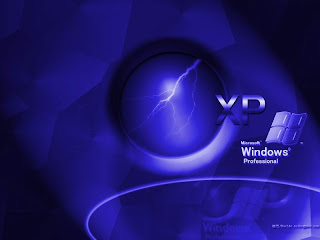
How to install windows xp in just 10 minutes:
Steps:
1). When the installing screen will appear. press shift+f10.
2). The command prompt screen will open.
3). type this --> taskmgr
4). Go on the process tab and right click on the setup.exe
5). Go to set priority & select high.
6). close the taskmgr & cmd.
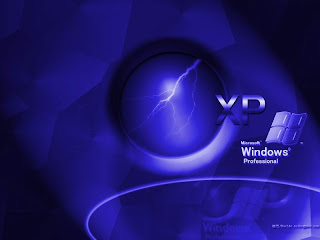
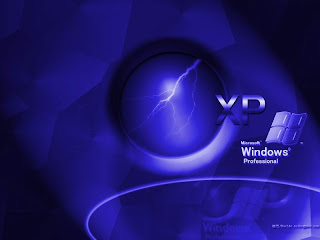
0 comments:
Post a Comment