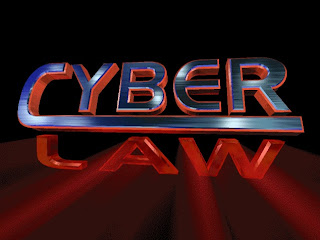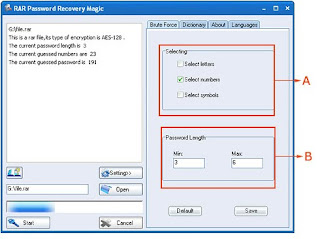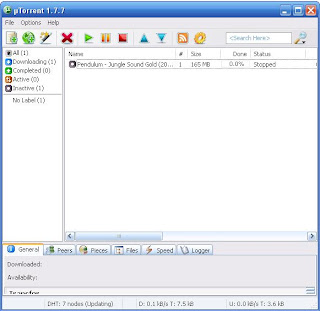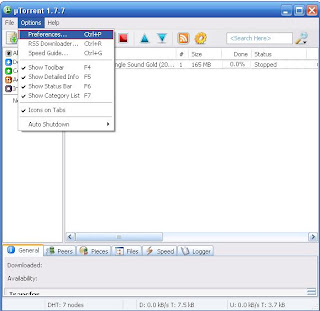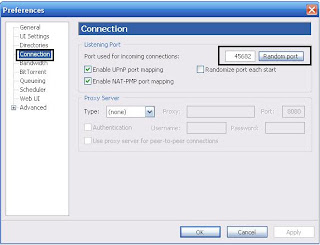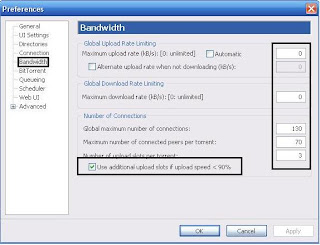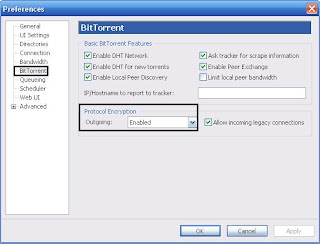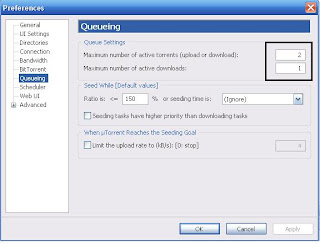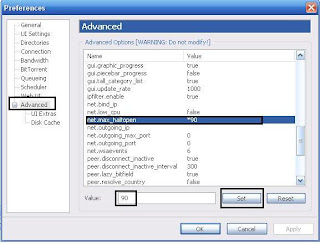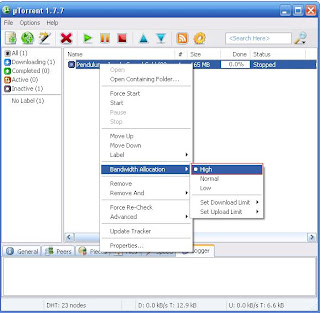Information Technology Act – 2000
Chapter-I
*************************************************************************************
MINISTRY OF LAW, JUSTICE AND COMPANY AFFAIRS
(Legislative Department)
New Delhi, the 9th June, 2000 / Jyaistha 19,1922 (Saka)
The following Act of Parliament received the assent of the President on the
9th June, 2000, and is hereby published for general information :-
THE INFORMATION TECHNOLOGY ACT, 2000 (No. 21 of 2000)[9th June, 2000]
An Act to provide legal recognition for transactions carried out by means of electronic data interchange and other means of electronic communication, commonly referred to as "electronic commerce", which involve the use of alternatives to paper-based methods of communication and storage of information, to facilitate electronic filing of documents with the Government agencies and further to amend the Indian Penal Code, The Indian Evidence Act, 1872, The Bankers’ Books (Evidence Act, 1891 and the Reserve Bank of India Act) 1934 and for matters connected therewith or incidental thereto.
Where as the General Assembly of the United Nations by resolution A/ RES/ 51/ 162, dated the 30th January, 1997 has adopted the Model Law on Electronic Commerce adopted by the United Nations Commission on International Trade Law and whereas the said resolution recommends inter alias that all States give favorable consideration to the said Model Law when they enact or revise their laws, in view of the need for uniformity of the law applicable to alternatives to paper-based methods of communication and storage of information and whereas it is considered necessary to give effect to the said resolution and to promote efficient delivery of Government services by means of reliable electronic
Section 1. Short title, extent, commencement and application
(1)This Act may be called the Information Technology Act, 2000.
(2 It shall extend to the whole of India and, save as otherwise provided in this Act, it applies also to any offence or contravention there under committed outside India by any person.
(3) It shall come into force on such date as the Central Government may, by notification, appoint and different dates may be appointed for different provisions of this Act and any reference in any such provision to the commencement of this Act shall be construed as a reference to the commencement of that provision.
(4) Nothing in this Act shall apply to,
(a) a negotiable instrument as defined in section 13 of the Negotiable Instruments Act,1881.
(b) a power-of-attorney as defined in section 1A of the Powers-of-Attorney Act, 1882.
(c) a trust as defined in section 3 of the Indian Trusts Act, 1882.
(d) a will as defined in clause (h) of section 2 of the Indian Succession Act,1925 including any other testamentary disposition by whatever name called.
(e) any contract for the sale or conveyance of immovable property or any interest in such property;
(f) any such class of documents or transactions as may be notified by the Central Government in the Official Gazette.
Section 2. Definitions;
(1) In this Act, unless the context otherwise requires,
(A) "access" with its grammatical variations and cognate expressions means gaining entry into, instructing or communicating with the logical, arithmetical, or memory function resources of a computer, computer system or computer network.
(B) "addressee" means a person who is intended by the originator to receive the electronic record but does not include any intermediary.
(C) "adjudicating officer" means an adjudicating officer appointed under subsection (1) of section 46;
(D) "affixing digital signature" with its grammatical variations and cognate expressions means adoption of any methodology or procedure by a person for the purpose of authenticating an electronic record by means of digital signature;
(E) "appropriate Government" means as respects any matter,:-
(1) Enumerated in List II of the Seventh Schedule to the Constitution.
(2) Relating to any State law enacted under List III of the Seventh Schedule to the Constitution, the State Government and in any other case, the Central Government.
(F) "asymmetric crypto system" means a system of a secure key pair consisting of a private key for creating a digital signature and a public key to verify the digital signature.
(G) "Certifying Authority" means a person who has been granted a license to issue a Digital Signature Certificate under section 24.
(H) "certification practice statement" means a statement issued by a Certifying Authority to specify the practices that the Certifying Authority employs in issuing Digital Signature Certificates.
(I) "computer" means any electronic magnetic, optical or other high-speed data processing device or system which performs logical, arithmetic, and memory functions by manipulations of electronic, magnetic or optical impulses, and includes all input, output, processing, storage, computer software, or communication facilities which are connected or related to the computer in a computer system or computer network.
(J) "computer network" means the interconnection of one or more computers through :-
(1) the use of satellite, microwave, terrestrial line or other communication media, and,
(2) terminals or a complex consisting of two or more interconnected computers whether or not the interconnection is continuously maintained.
(K) "computer resource" means computer, computer system, computer network, data, computer data base or software.
(L) "computer system" means a device or collection of devices, including input and output support devices and excluding calculators which are not programmable and capable of being used in conjunction with external files, which contain computer programs, electronic instructions, input data and output data, that performs logic, arithmetic, data storage and retrieval, communication control and other functions.
(M) "Controller" means the Controller of Certifying Authorities appointed under sub-section (l) of section 17.
(N) "Cyber Appellate Tribunal" means the Cyber Regulations Appellate Tribunal established under sub-section (1) of section 48.
(O) "data" means a representation of information, knowledge, facts, concepts or instructions which are being prepared or have been prepared in a formalised manner, and is intended to be processed is being processed or has been processed in a computer system or computer network, and may be in any form (including computer printouts magnetic or optical storage media, punched cards, punched tapes) or stored internally in the memory of the computer.
(P) "digital signature" means authentication of any electronic record by a subscriber by means of an electronic method or procedure in accordance with the provisions of section 3.
(Q) "Digital Signature Certificate" means a Digital Signature Certificate issued under sub-section (4) of section 35.
(R) "electronic form" with reference to information means any information generated, sent, received or stored in media, magnetic, optical, computer memory, micro film, computer generated micro fiche or similar device.
(S) "Electronic Gazette" means the Official Gazette published in the electronic form.
(T) "electronic record" means data, record or data generated, image or sound stored, received or sent in an electronic form or micro film or computer generated micro fiche.
(U) "function", in relation to a computer, includes logic, control arithmetical process, deletion, storage and retrieval and communication or telecommunication from or within a computer.
(V) "information" includes data, text, images, sound, voice, codes, computer programs, software and databases or micro film or computer generated micro fiche.
(W) "intermediary" with respect to any particular electronic message means any person who on behalf of another person receives, stores or transmits that message or provides any service with respect to that message.
(X) "key pair", in an asymmetric crypto system, means a private key and its mathematically related public key, which are so related that the public key can verify a digital signature created by the private key.
(Y) "law" includes any Act of Parliament or of a State Legislature, Ordinances promulgated by the President or a Governor, as the case may be. Regulations made by the President under article 240, Bills enacted as President’s Act under sub-clause (a) of clause (1) of article 357 of the Constitution and includes rules, regulations, bye-laws and orders issued or made there under.
(Z) "license" means a license granted to a Certifying Authority under section 24.
(z1) "originator" means a person who sends, generates, stores or transmits any electronic message or causes any electronic message to be sent, generated, stored or transmitted to any other person but does not include an intermediary.
(z2) "prescribed" means prescribed by rules made under this Act.
(z3) "private key" means the key of a key pair used to create a digital signature.
(z4) "public key" means the key of a key pair used to verify a digital signature and listed in the Digital Signature Certificate.
(z5) "secure system" means computer hardware, software, and procedure that
(a) Are reasonably secure from unauthorised access and misuse.
(b) Provide a reasonable level of reliability and correct operation.
(c) Are reasonably suited to performing the intended functions; and
(d) Adhere to generally accepted security procedures.
(z6) "security procedure" means the security procedure prescribed under section 16 by the Central Government.
(z7) "subscriber" means a person in whose name the Digital Signature Certificate is issued.
(z8) "verify" in relation to a digital signature, electronic record or public key, with its grammatical variations and cognate expressions means to determine whether
(a) The initial electronic record was affixed with the digital signature by the use of private key corresponding to the public key of the subscriber.
(b) The initial electronic record is retained intact or has been altered since such electronic record was so affixed with the digital signature.
(2) Any reference in this Act to any enactment or any provision thereof shall, in relation to an area in which such enactment or such provision is not in force, be construed as a reference to the corresponding law or the relevant provision of the corresponding law, if any, in force in that area.