RAR Password Recovery Magic is a powerful tool designed to recover lost or forgotten passwords for a RAR/WinRAR archives. RAR Password Recovery Magic supports the customizable brute-force and dictionary-based attacks.
RAR Password Recovery Magic has an easy to use interface. All you need to do to recover your password is just to add your file to the operation window.
Notice: Time needed for recovering a password with brute force depends on password length and doesn't guarantee a success.
System Requirement
- 1. Microsoft Windows 2000/XP/2003/vista (all of the last updates installed are recommended).
- 2. Intel or AMD or compatible processors at 1000 MHz minimum
- 3. RAM 128 megabytes (MB).
- 4. Minimum 700 MB of free hard disk space.
Follow the steps below to recover a password for RAR file:
Step 1: Click "Open" button to open rar archive.
Step 2: Click "Setting" button to set desired parameters.
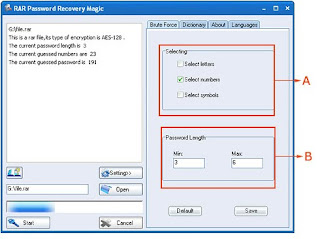
A - The set of characters available in the password. (letters only, numbers only, symbol only, letters and numbers...)
B - Select the password length (range) in "BruteForce" panel.
Step 3: Press the "Start" button to start recovery.
You can click "Cancel" button to interrupt the program at any time.
Recovering long and complex RAR passwords may take a long time due to the structure of the RAR files.




0 comments:
Post a Comment